社区 发现 Amazon 投诉跟卖导致自己链接变狗,该如何操作才能...
投诉跟卖导致自己链接变狗,该如何操作才能恢复
但是昨天下午,突然收到邮件说我的页面被移除了,紧接着就发现页面变狗了并且删链接的理由也是关于品牌
我这个ASIN最开始上架时所用的品牌名和我现在备案了的品牌是不一样的,是因为这个原因导致的我链接变狗么,有什么办法可以把我的链接恢复么,有人能帮忙恢复链接或者指导我怎么恢复的,500红包奉上,微信或支付宝转账都行(骗人死全家)
以下收邮件原文,隐去ASIN部分
Hello,
We are contacting you because you have added inaccurate information to product detail pages.
Why did this happen?
Sellers on Amazon.com are not allowed to add inaccurate information to product detail pages.
We’re here to help. To learn more about this policy, search for “Condition Guidelines,” “Prohibited Seller Activities and Actions,” and "Product detail page rules" in Seller Central Help. Here are examples of your listings that do not follow this policy:
-------------------------------------
Detail Pages Needing Correction
-------------------------------------
ASIN: xxxxxxxxxx
Attribute Needing Correction: brand
We have canceled the listings mentioned above.
How do I reactivate my listings? Please modify your product and product detail page to ensure they do not violate Amazon listing policies.
To edit your ASINs: 1. In the Inventory section of Seller Central, select Manage Inventory. 2. Search for the ASIN you would like to edit and click Fix Stranded Inventory. 3. Edit the inactive ASIN by updating the current page. 4. Save, then email listings-evaluation@amazon.com with a description of what you have fixed on the product detail page. Once we review the product detail page and determine the policy issue has been addressed, we will reinstate the ASIN.
Have your listings been removed in error?
If you believe there has been an error, please tell us why. Your explanation should include the following information:
-- The reason the listing does not violate our Product Detail Page policies.
What happens if I do not provide the requested information? If we do not receive the requested information, your listings will remain inactive.
Please review your other listings in the Inventory section of Seller Central to make sure that they follow our policies (https://sellercentral.amazon.com/gp/help/201186860).
You can view your account performance (https://sellercentral.amazon.c ... l_warn) or select Account Health on the home screen of the Amazon Seller app on your iOS or Android device.
The Account Health dashboard shows how well your account is performing against the performance metrics and policies required to sell on Amazon.
-- iOS: https://itunes.apple.com/us/ap ... 41485
-- Android: https://play.google.com/store/ ... hl...
Sincerely,
Sincerely,
Seller Performance Team
Amazon.com http://www.amazon.com




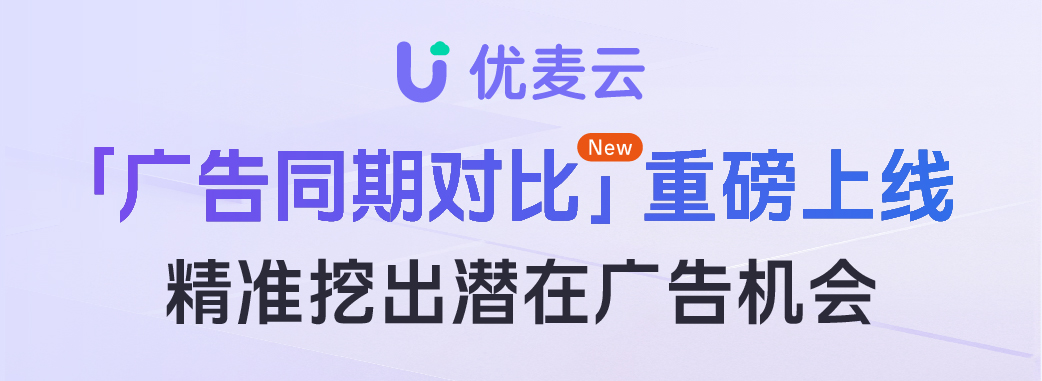














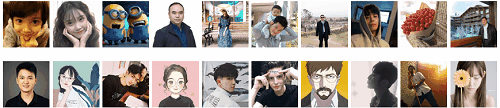


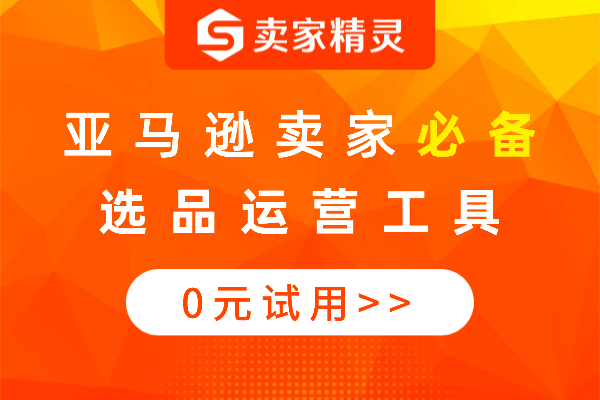
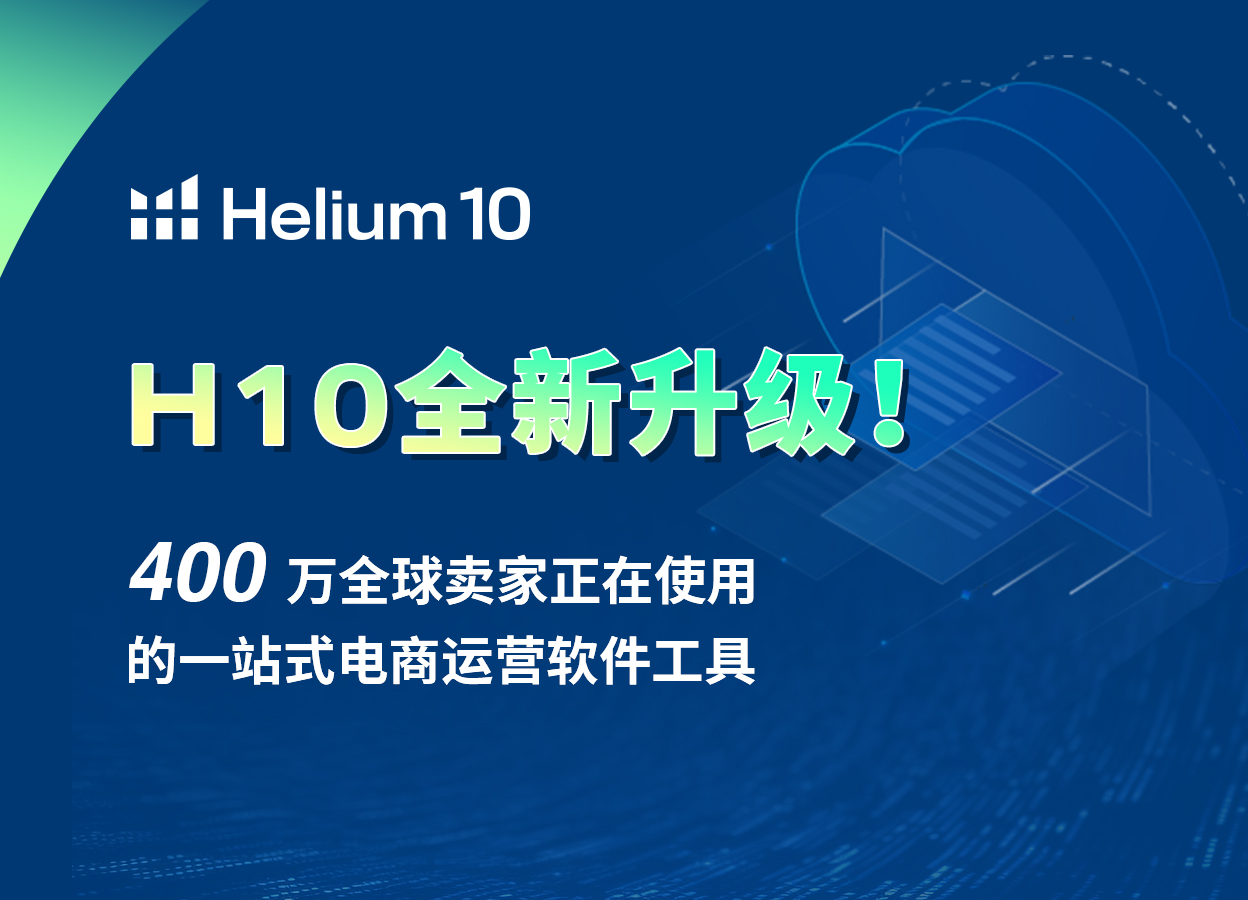





 倒计时:
倒计时:








15 个回复
xiepu1
赞同来自: loyal 、 皮儿皮儿 、 陈抑尘丶 、 monorr 、 candy123 、 希望能不忙鹿 、 追浪 、 来自上世纪 、 你不知道的妮子 、 克洛伊D 、 INTERSTELLAR 、 Melting 、 红红今天不发霉 、 Cathytan 更多 »