社区 发现 Amazon 验证收款信息 Action requir...
验证收款信息 Action required: Verify your Amazon seller bank account information
发帖9次
被置顶0次
被推荐0次
质量分1星
回帖互动38次
历史交流热度0.68%
历史交流深度0%
✨
AI 摘要
本文适合在亚马逊开店的卖家查阅,以完成银行账户验证流程。
本文聚焦亚马逊卖家如何在卖家中心完成银行账户验证的完整操作流程与注意事项。
1.
入口与路径:
登录到 Seller Central,Settings 菜单下的 Account Info,再进入 Payment Information 区域的 Deposit Methods 页面查看。2.
验证按钮与目标账户:
在 Manage Deposit Methods 页面找到用于收款的银行账户,点击 Verify 按钮启动验证。3.
提交资料:
在 Verify Bank Account 页面选择账户持有人姓名,上传银行对账单并提交。4.
进度时长:
验证状态会显示为 In progress,完成可能需要最多 48 小时。5.
完成后的动作:
验证通过后返回 Deposit Methods 页面,将已验证账户指派给 Amazon.com 市场。6.
帮助提示:
邮件末尾表示若需要帮助可联系支持,这是系统提供的帮助提示。7.
入口缺失的处理:
如果后台确实没有入口,现有做法是通过提交工单请求更新收款信息并替换账户。
✨
AI 摘要
收到系统邮件,要求验证收款信息,查看业绩通知也有。
但后台并没有这个步骤的入口,开case目前是建议点替换收款,更新一下。
有没有一样收到这个邮件的朋友 讨论下怎么弄?
Hello,
To help us earn and maintain customer trust, we are requiring selling partners to verify their bank account information in accordance with the Amazon Services Business Solutions Agreement. To complete the verification process, please follow the instructions below in Seller Central within the next 7 days Seller Central. Next steps:
1. Login to your Amazon seller central account.
2. In Seller Central, go to the Settings menu and select Account Info to view your Seller Account Information page.
3. In the Payment Information section, select the Deposit Methods page.
4. Go to the Manage Deposit Methods page, find the bank account that you are using to receive disbursements, and click on the Verify button.
5. Once you are on the Verify Bank Account page, select the Bank Account Holder Name, upload your bank account statement, and submit for Verification.
6. You will be redirected to the Manage Deposit Methods page where you will see that the Verification Status of your bank account is In progress. Your bank account verification may take up to 48 hours
7. You will be notified via email when your bank account has been successfully verified. Once you receive the confirmation, go to the Deposit Methods page and Assign the verified bank account to the Amazon.com marketplace from the Assign Deposit Method page
8. You will receive confirmation that the deposit method has been updated successfully, and your bank account will be set of the Amazon.com marketplace. We’re here to help:
但后台并没有这个步骤的入口,开case目前是建议点替换收款,更新一下。
有没有一样收到这个邮件的朋友 讨论下怎么弄?
Hello,
To help us earn and maintain customer trust, we are requiring selling partners to verify their bank account information in accordance with the Amazon Services Business Solutions Agreement. To complete the verification process, please follow the instructions below in Seller Central within the next 7 days Seller Central. Next steps:
1. Login to your Amazon seller central account.
2. In Seller Central, go to the Settings menu and select Account Info to view your Seller Account Information page.
3. In the Payment Information section, select the Deposit Methods page.
4. Go to the Manage Deposit Methods page, find the bank account that you are using to receive disbursements, and click on the Verify button.
5. Once you are on the Verify Bank Account page, select the Bank Account Holder Name, upload your bank account statement, and submit for Verification.
6. You will be redirected to the Manage Deposit Methods page where you will see that the Verification Status of your bank account is In progress. Your bank account verification may take up to 48 hours
7. You will be notified via email when your bank account has been successfully verified. Once you receive the confirmation, go to the Deposit Methods page and Assign the verified bank account to the Amazon.com marketplace from the Assign Deposit Method page
8. You will receive confirmation that the deposit method has been updated successfully, and your bank account will be set of the Amazon.com marketplace. We’re here to help:




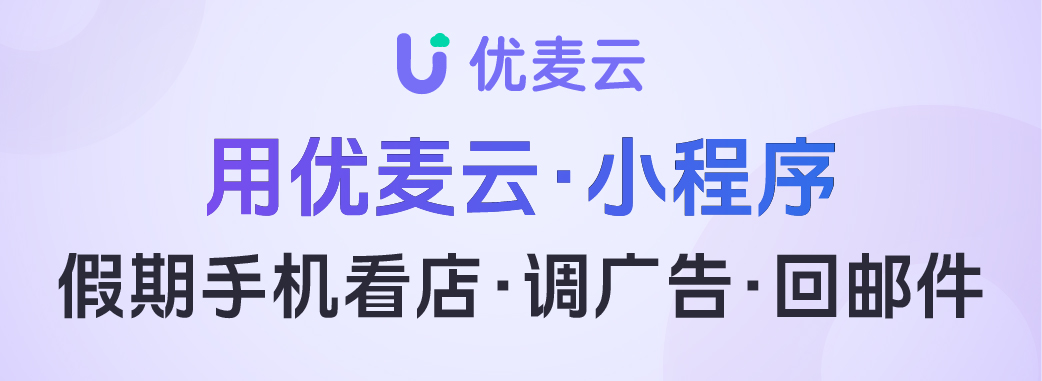












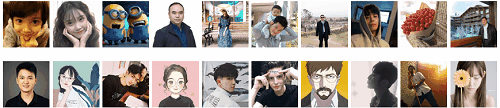


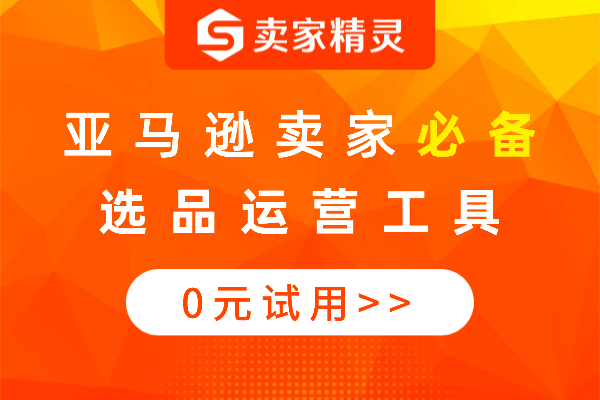
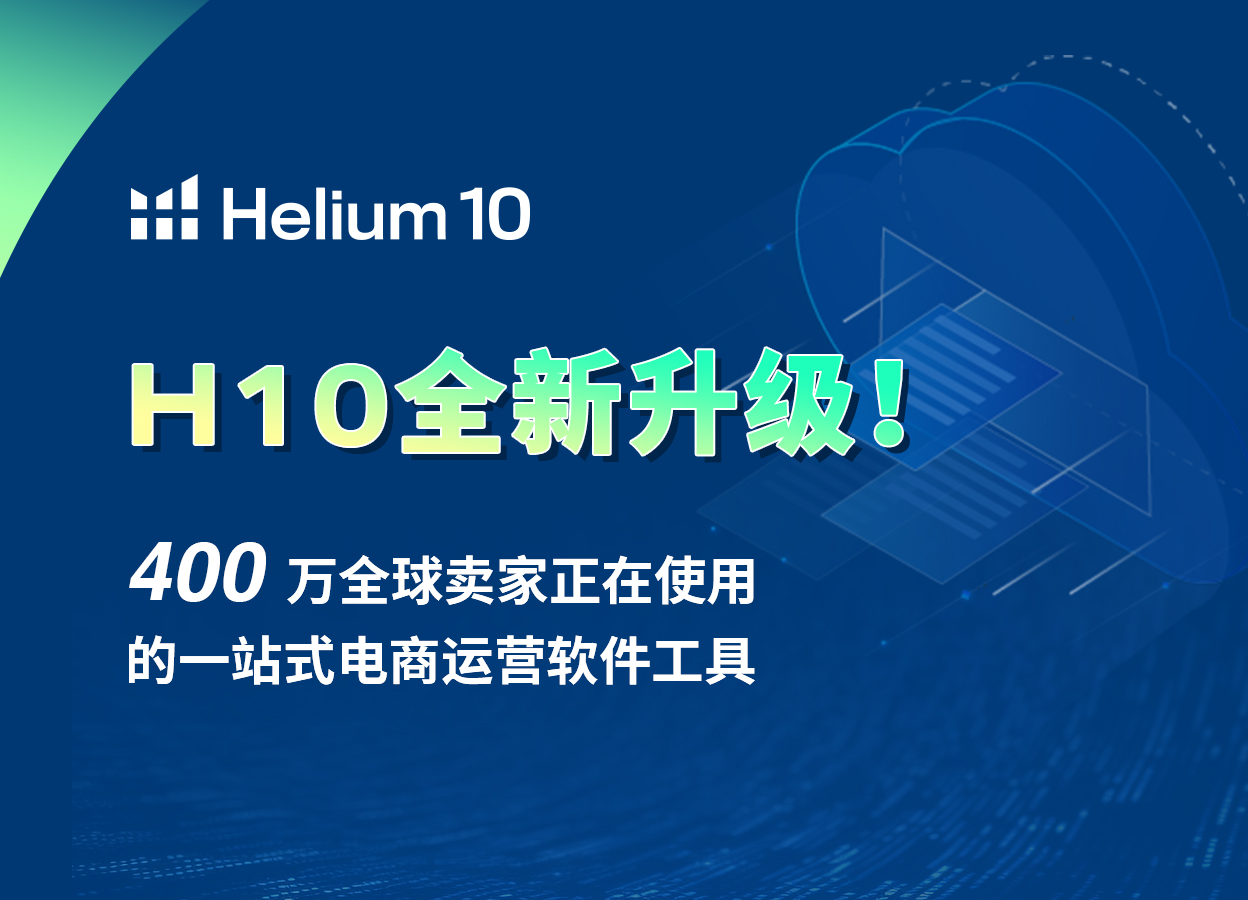





 倒计时:
倒计时:








29 个回复
YANGDABAO
赞同来自: Alan611
这里有几个问题想请教一下大家,
信用卡对账单要求有地址吗?纸质的对账单没有地址可以吗?
注册账户的企业法人和后台信用卡不是同一个人,应该提供哪个人的信用卡呢?